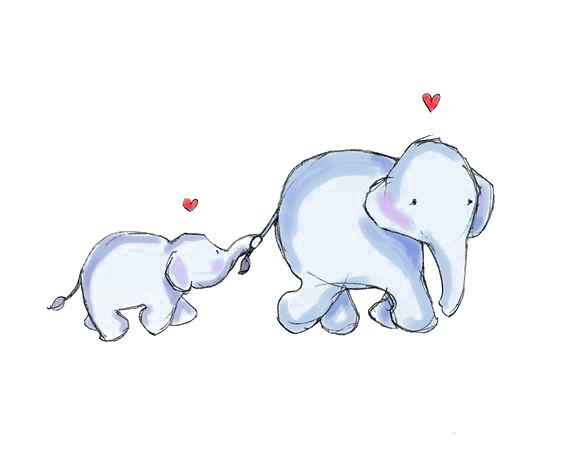Fetching Rows With Geometry¶
In this example, we’ll fetch some data from a table in the database using the
execute_rows function. The table also
has a geometry (in a column called the_geom). We’ll use the
shape function to convert the
WKB
returned by the database into a
Shapely point
geometry.
Note
Obviously, your data may vary. The table we’re pulling from in this example came from sample data referenced in the PostGIS Cookbook.
from normanpg import execute_rows
from normanpg.geometry import shape
# Where's the database?
url = 'postgresql://postgres:postgres@localhost/postgis_cookbook'
# Let's prepare a SQL query.
query = "SELECT place, the_geom FROM chp01.firenews"
# Execute the query; iterate over the results.
for row in execute_rows(cnx=url, query=query):
# What's the value in the 'place' field?
print(f"The place is called {row['place']}.")
# Convert the WKB geometry into a Shapely geometry.
point = shape(row['the_geom'])
# Let's see what we got.
print(f'The geometry is a {type(point)}.')
# Now let's get some information from that point.
print(f"The place's coordinates are {point.x}, {point.y}.")
The place is called Μονοδέντρι.
The geometry is a <class 'shapely.geometry.point.Point'>.
The place's coordinates are 26.099052, 38.364272.
...